One place to manage your brand, website, contacts, tasks, and growth.
Planbrand is a single system that helps founders build, organise, and grow their brand without using multiple tools.
We help founders turn ideas into structured, working brands by bringing strategy, website, people, tasks, and growth into one clear platform.

All-in-one brand hub – run your brand, website, contacts, and work from one place.

Connected by default – updates flow across pages, forms, people, and plans automatically.

Scales with your business – works for solo founders and grows with teams and systems.
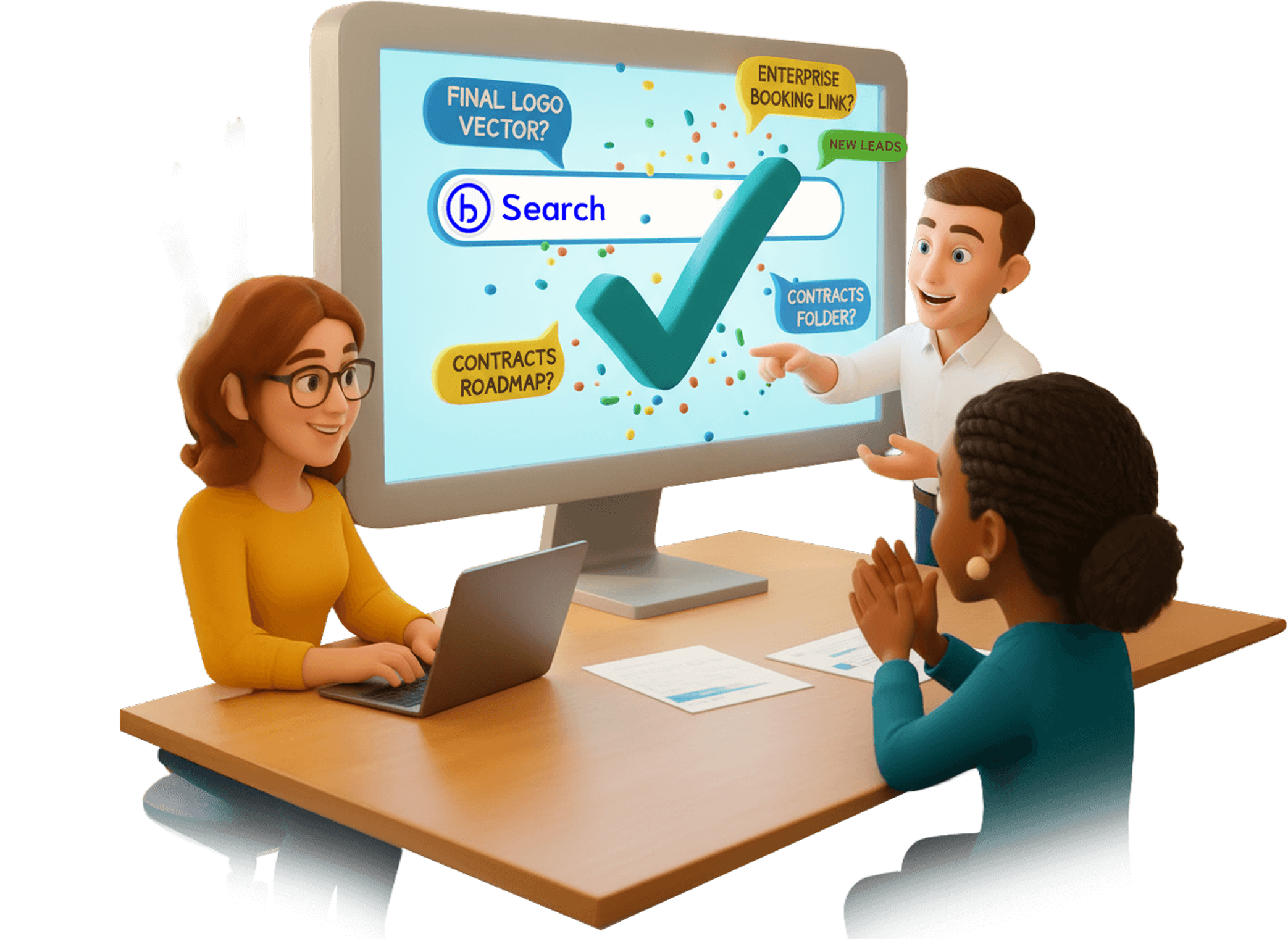
Planbrand connects brand thinking and daily work in one system, so nothing is scattered or lost between tools.
Planbrand brings your brand, website, contacts, tasks, and growth into one place.
Everything is connected, so updates happen once and work everywhere.
It helps founders move from idea to execution with structure and confidence.
Clarify the Brand
Define your purpose, positioning, audience, and offer so the brand has a clear direction from day one.
Build the System
Create pages, forms, contacts, and plans that turn your strategy into real, working actions.
Run and Grow
Manage tasks, people, and progress in one place so the brand runs smoothly and grows in a repeatable way.
Clarity. Control. Growth.
Total clarity and control over your brand
Planbrand removes confusion by bringing everything into one system.
You always know what your brand is doing, what needs attention, and what comes next.
This clarity makes growth easier and more predictable.
One clear system
Instead of switching between many tools, you manage your brand, website, contacts, and work in one place.
Everything stays connected, organised, and easy to manage as you grow.
Everything stays connected
Pages, forms, contacts, tasks, and plans are linked by default.
You update information once, and it stays consistent everywhere without extra work.
Built to grow with you
Planbrand works when you are solo and scales as your team, offers, and processes grow.
You never outgrow the system or need to rebuild your setup.

Founders and small teams building a serious business who want one clear system to organise, run, and grow their brand.
They are overwhelmed by scattered tools, notes, and processes, with no single place that shows how everything connects.
They need structure, visibility, and a simple system that turns ideas into action and supports growth.
Clear control over their brand and daily work, so they can grow with confidence instead of chaos.
Set up your logo, colours, domain, SSL and email in one place.
Create products, connect Stripe, and manage orders automatically.
Build landing pages, funnels and lead forms with no code.
Define customer types and map their entire journey from lead to sale.
Send branded emails, use templates, and trigger smart automations.
View full customer profiles, interactions, and history in one timeline.
Organise plans, tasks and milestones with built-in project tracking.
Invite your team, assign roles, and collaborate securely.
See sales, tasks, customers and brand activity at a glance.
No integrations needed — everything works seamlessly in one dashboard.

Effort follows where results are.
Planbrand systemises and automates brand operations, so fast-moving businesses can launch quickly, adapt easily, and scale without operational drag.

